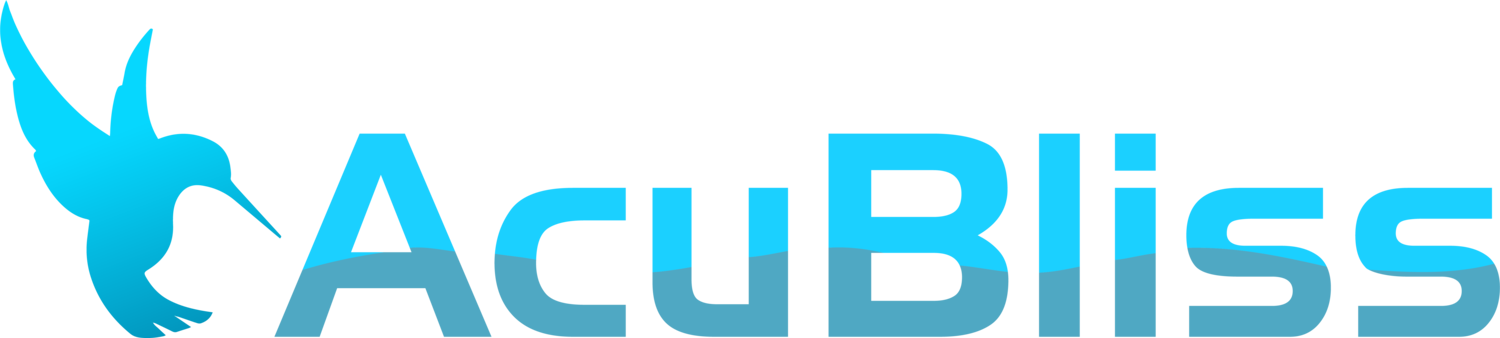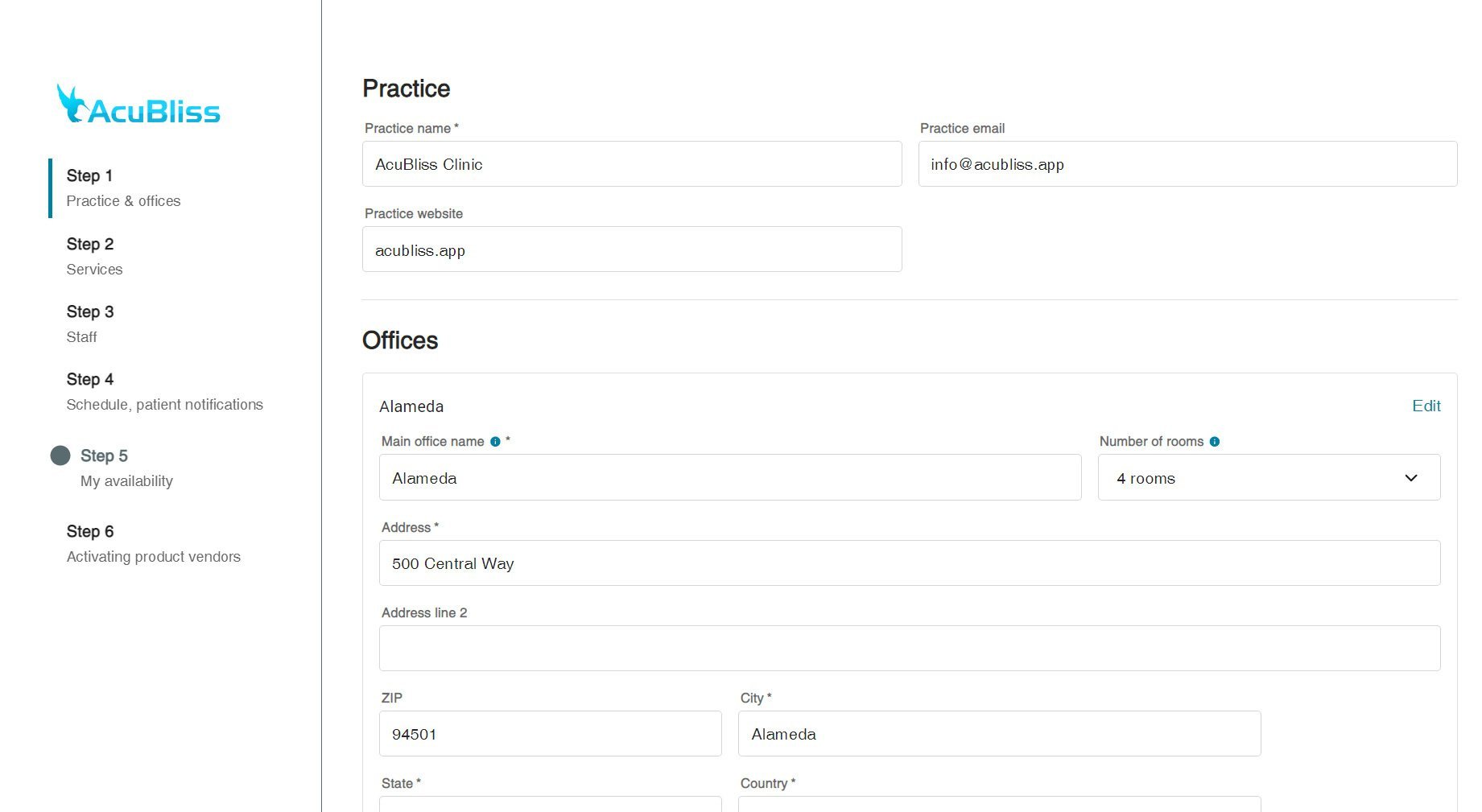Use Our AI Scribe to transcribe and summarize your soap notes ✨
I really appreciate a software company that knows how we practice.
AcuBliss Customer
Automate your practice for success
Leverage technology to save you money so you can focus on your patients ✨
Reclaim Your Time with Smart Scheduling™
A scheduler that can do it all
Drive patients to the appointments you want them to take, minimizing gaps in your schedule
Automate with wait-list notifications to keep schedules full
Make 40+ repeat appointments, clearing conflicts on a single view
Take Medical Charting Seriously
It’s about the way we give your patient data back to you...
Gain access to the patient information you want within 3-5 seconds
Inspire confidence: know your patient’s health concerns better than they do
Search health history, flag important health concerns, track outcomes
Our most common feedback:
“You guys thought of everything” 👏
Let Your Patients Do All the Work
A friendly patient portal
They just need a phone (or any device), to fill out your most complex health history forms
Make it easy to schedule, giving them a clean and professional experience
HIPAA compliant two-way messaging
Create accounts for families
We’re constantly improving the platform
Experience a live demo where we can show you our features and answer your questions
Customize Our Forms the Way You Want
Other worldly forms for Acupuncturists ✨
We offer an ultimate level of customization for the forms you send to your patients
Ready to support Chiropractors, Naturopaths, Therapists and more
Automation features allow patients to be prompted to complete forms right after they schedule
Advanced Features for Herbalists
Next level herbal prescribing
For custom formulas, the Materia Medica is baked into the app
Beautiful Rx labels, track when supplies end, this is a full fledged inventory management app
We partnered with many vendors to include their products.
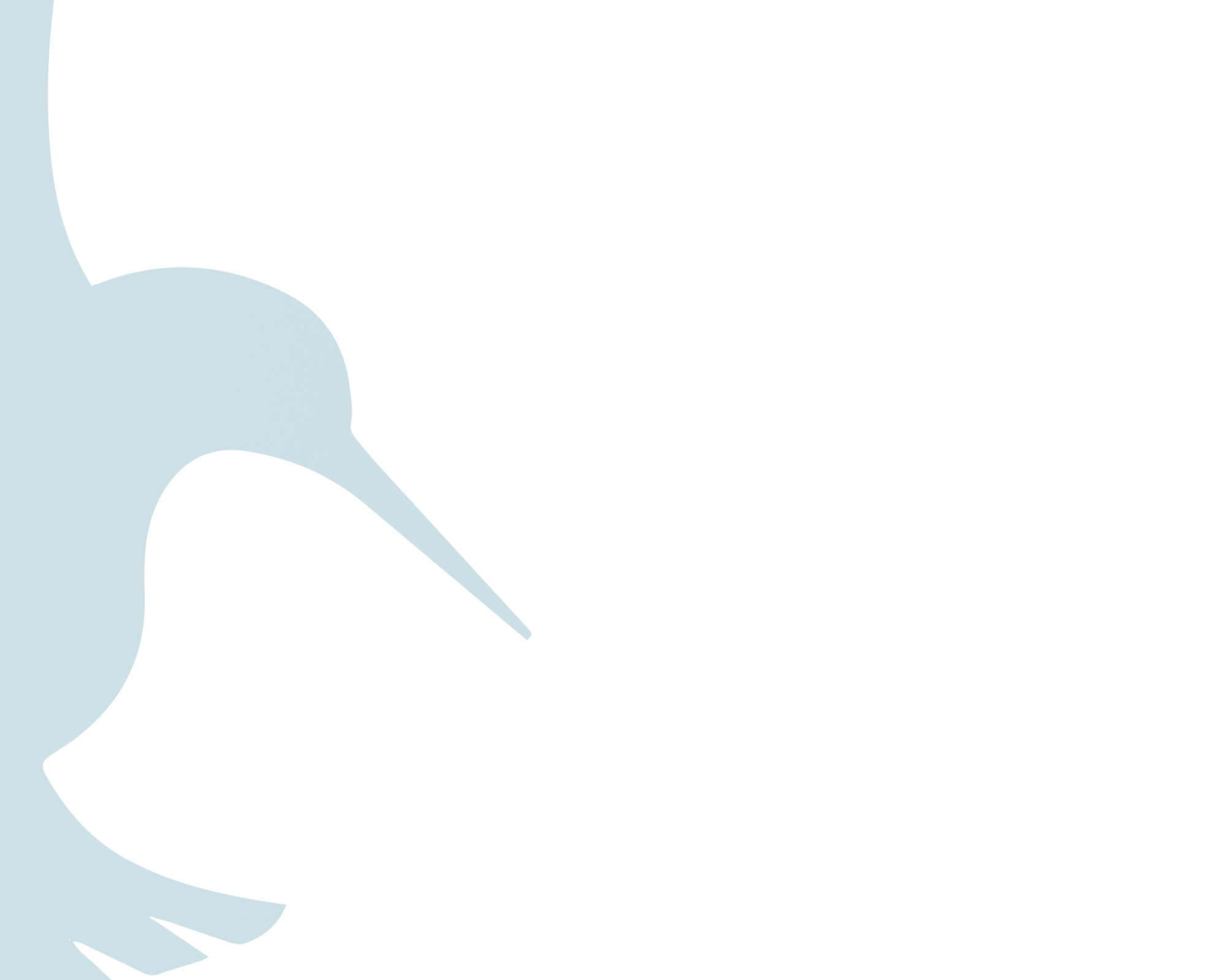
Frequently Asked Questions
-
AcuBliss has an intuitive interface that’s very easy to use. Your patients will love the clean and professional “patient portal” that according to one user is the “perfect introduction to their patients.”
-
You can import patient demographics, charts, notes (past and future schedule), and your products with minimal effort on your own. And if you need help, we’re here for you!
-
Ha! Good question. We’re owned by Acupuncturists. We design and build our product with your best intentions in mind. We offer our app at an affordable price. We care about our community and have big plans for supporting our professions in grand ways
-
AcuBliss supports multi-disciplinary practices. From the schedule to charting, we support a multitude of professions, including Acupuncturists, Chiropractors, Naturopaths, Physical Therapists and Psychotherapists, not to mention massage therapists and a whole host of other providers!
-
Yes, we allow you to produce EDI files and HCFA claim files, and have an integration with Claim.MD clearing house coming soon.
-
Heck yeah! We crave it. Our app has gotten better and better with user feedback. We LOVE to design and build features with your help, so please join us if you have ideas! We may be already working on them : )
-
Just click on the Sign up Now button and you’ll be taken through the steps. One click, two clicks, and you’ll be up and running. After going through the six-step SetUp Wizard, you’ll configure some of the important settings pages and then add some availability to the schedule. And then boom! – you’re ready to go. We recommend creating a “mock patient” so that you can see what the patient portal looks like. We’re here to help your practice succeed, so dive in, jot down your questions, and feel free to submit a help ticket or schedule a tech support Zoom meeting. Thanks for your interest!
-
Yes! We integrate with Office Ally and Claim.md and produce EDI files and HCFA claim files. We offer the capability to generate EDI files and HCFA forms, can process ERA payment files, have claim templates and authorization tracking. We have it all!